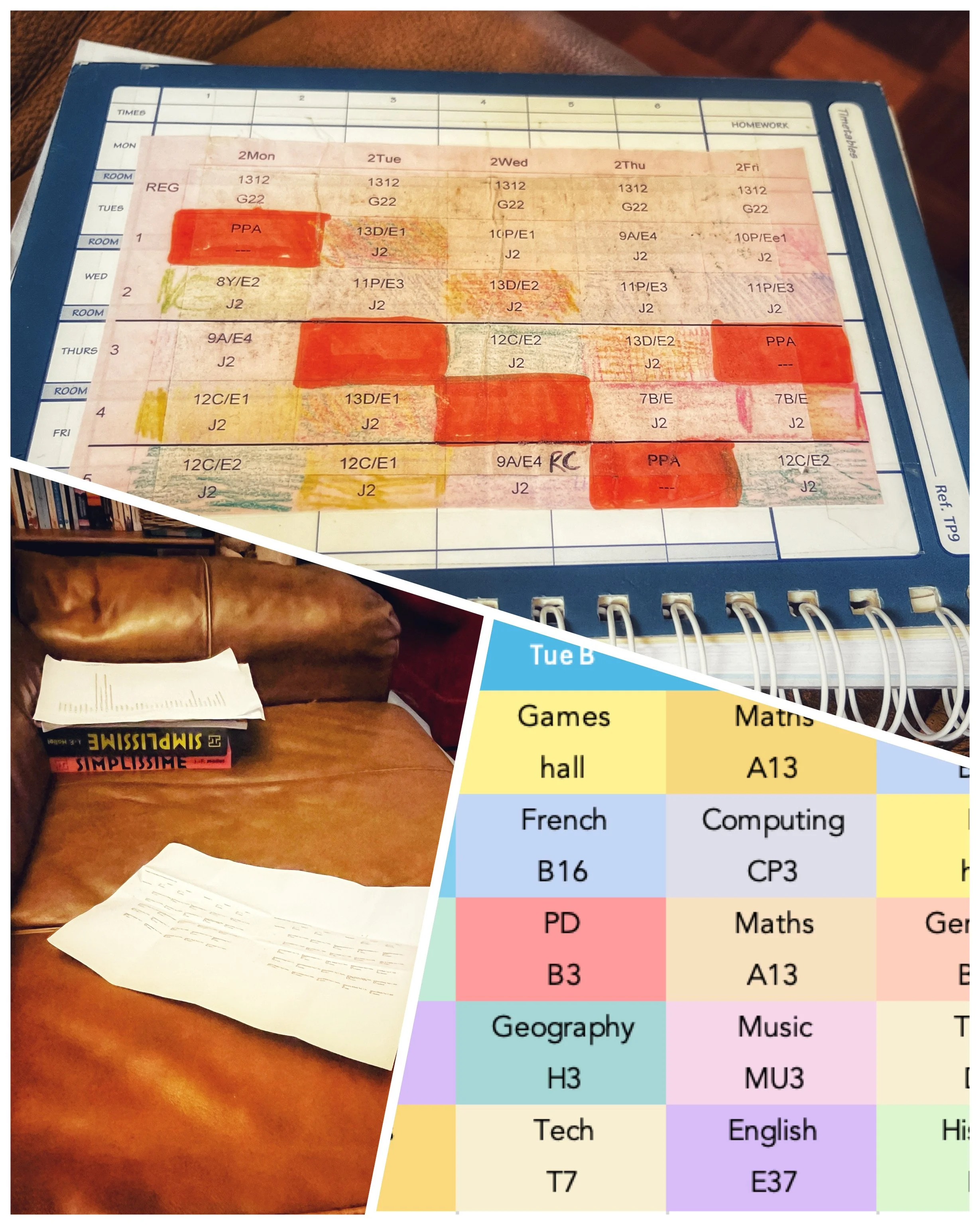Why I Re-Designed My Son’s Year 7 Timetable
One of my sons started Year 7 last Friday, and like many parents I was eager to see his new timetable. When it came home, though, we quickly realised it was going to be hard to use. The two-week timetable was squeezed onto a very small space with tiny font — so small that we had to enlarge it on a laptop just to make sense of it.
He was also asked to copy it into his planner by hand. For a child with dyslexia, whose handwriting is already difficult to read, that added another challenge. Even for me, it wasn’t easy to follow at a glance, and I knew he’d struggle to use it independently.
It reminded me of my own teaching days in a secondary school. Pupils and staff were given a timetables that fitted both weeks onto one side of A4, but used all of the page . They weren’t glamorous — mine certainly showed off my wobbly colouring-in skills! — but they were clear and practical, and that made all the difference. My son’s timetable had so much white space, and the font was around a size 4.
So, I decided to spend a bit of time over the weekend creating a new version for him. Using Excel, I laid out the timetable in a larger, clearer format and colour-coded the subjects so it’s easy to see what’s coming up.
I also made a blank template that any family can adapt.
The template is free, and there are a few ways you could use it:
Glue a copy straight into a planner
Print a smaller laminated version, hole-punch it, and keep it on a key ring
Use the extra space to record teacher names in a matching colour-coded list
You can download it by signing up to my newsletter below — you’ll get the timetable straight away as a thank-you.
I only send occasional updates with practical resources and ideas for supporting learning, and you can unsubscribe any time.